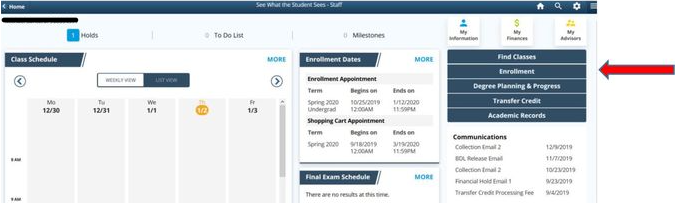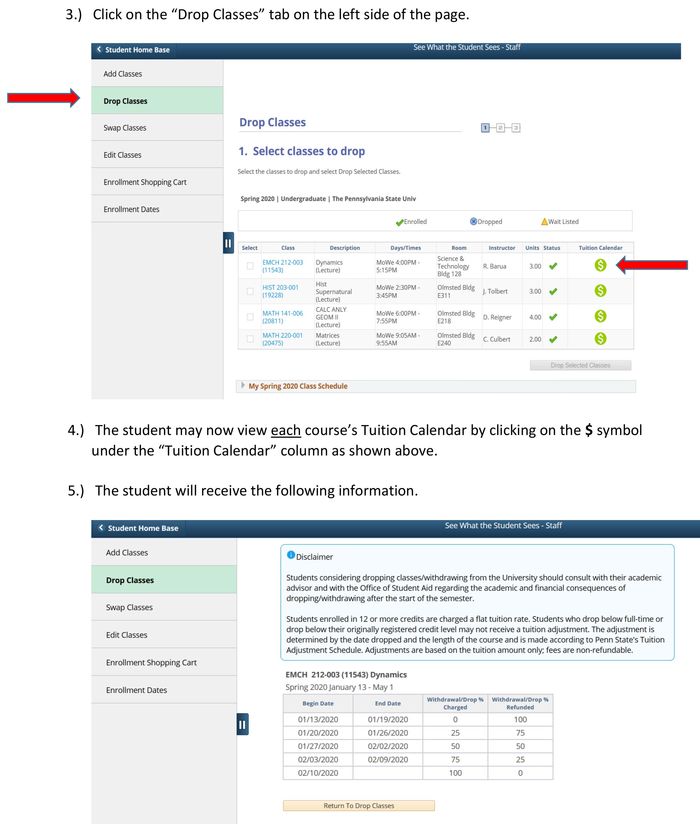Summer Course Costs at Abington
- Courses are paid per credit, Pennsylvania residents pay $608 per credit for classes
- Non-PA residents pay $1045 per credit for classes
Please note: Some Penn State students may pay more than the price per credit listed above depending on their division and major, please contact the Bursar office directly for more information: 814-865-6528 or email via the link on https://www.bursar.psu.edu/.
Here is a link to Abington costs for upper division students.
Tuition Adjustment Schedule
Students should contact the Bursar's Office regarding the tuition adjustment schedule and information.
Veterans should contact the Registrars Office in 122 Sutherland Building if planning to use VA education benefits.
Penn State students
Must complete the preregistration activity guide (See scheduling office for details)
Frequently Asked Questions about Summer Bills
When do bills for summer go out?
PSU student bills are generated once classes are scheduled. Students must check on LionPATH for their summer tuition bill.
Do you offer a payment plan during the summer? Is that plan for both visiting and PSU students?
Yes, the installment plan is available to all PSU students and Guest students, but can only be obtained during the Summer I session. There is a one-time fee per semester to use the plan. Please contact the Bursar office for more information
Any further questions regarding Summer tuition bills please contact the Bursar office directly for more information: 814-865-6528 or email via the link on https://www.bursar.psu.edu/.
Can I use my financial aid for the summer?
Please contact your financial aid advisor to see if you have money that can be used over the summer.
Tuition Calendar Guide
1. To get to the adjustment calendar, the student should go to LionPath and click on "manage account/make a payment."
2. Click on the "Enrollment" tab on the right side of the page.
3. Click on the "Drop Classes" tab on the left side of the page.
4. The student may now view each course's Tuition Calendar by clicking on the $ symbol under the "Tuition Calendar" column.
5. The student will receive course adjustment information.