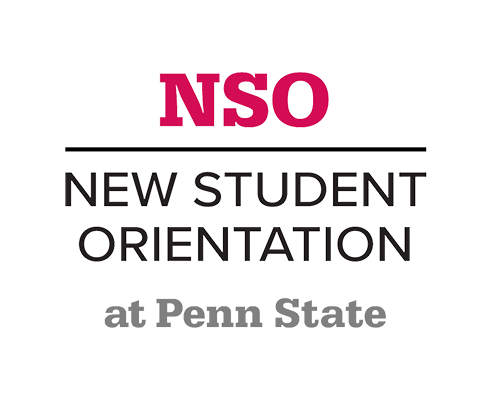Penn State Abington New Student Orientation Spring 2026
Welcome to Penn State Abington!
Transfer and First-year students:
Please join us for in-person New Student Orientation on Friday, January 9, 2026.
Lions Gate Residents:
If you are attending the in-person New Student Orientation program on January 9, 2026, please make arrangements with [email protected] for move in information.
Incoming International Students (first year and transfer):
New Student Orientation (NSO) is mandatory for all incoming international students (first-year and transfer students). Student sessions will cover a combination of information related to maintaining student visa status, getting acclimated to the US education system, and meeting other incoming international students.
Preparing for New Student Orientation
Please follow the steps
- Make your Reservation to Attend.
- Take your ALEKS Math Assessment
- Fill out Your Educational Planning Survey
- Upload Immunization Records
- Complete Your Pre-NSO Homework
All instructions for the 5 steps above will be sent to your Penn State email and the personal email you provided on your Penn State application.
Please log in to Office 365 to access your Penn State email by using your Access Account user ID and password.
Make a Reservation
You will not be eligible to access our Penn State Orientation Reservation System until you receive this email with the subject "Make Your Reservation for NSO". This email will come directly to you at your PSU email and the personal email you provided on your application to Penn State. You will need your Penn State Access Account to make a reservation for NSO.
Review your reservation
Be sure to click "Submit" at the top or bottom of the page to reserve your seat at NSO. Your reservation is not guaranteed until you click "Submit".
Take Your ALEKS Math Assessment
Completing the ALEKS Math Assessment is required for all first-year students who HAVE NOT completed Calculus in high school. All majors at the University require courses in quantification. You may not take certain courses in mathematics, statistics, or chemistry without demonstrating readiness through this assessment. There is no additional cost associated with completing the ALEKS Math Assessment.
Advising Information
Questions?
- Questions about your academic advising? Email [email protected]
- Questions about the NSO program? Email [email protected]